Splitter
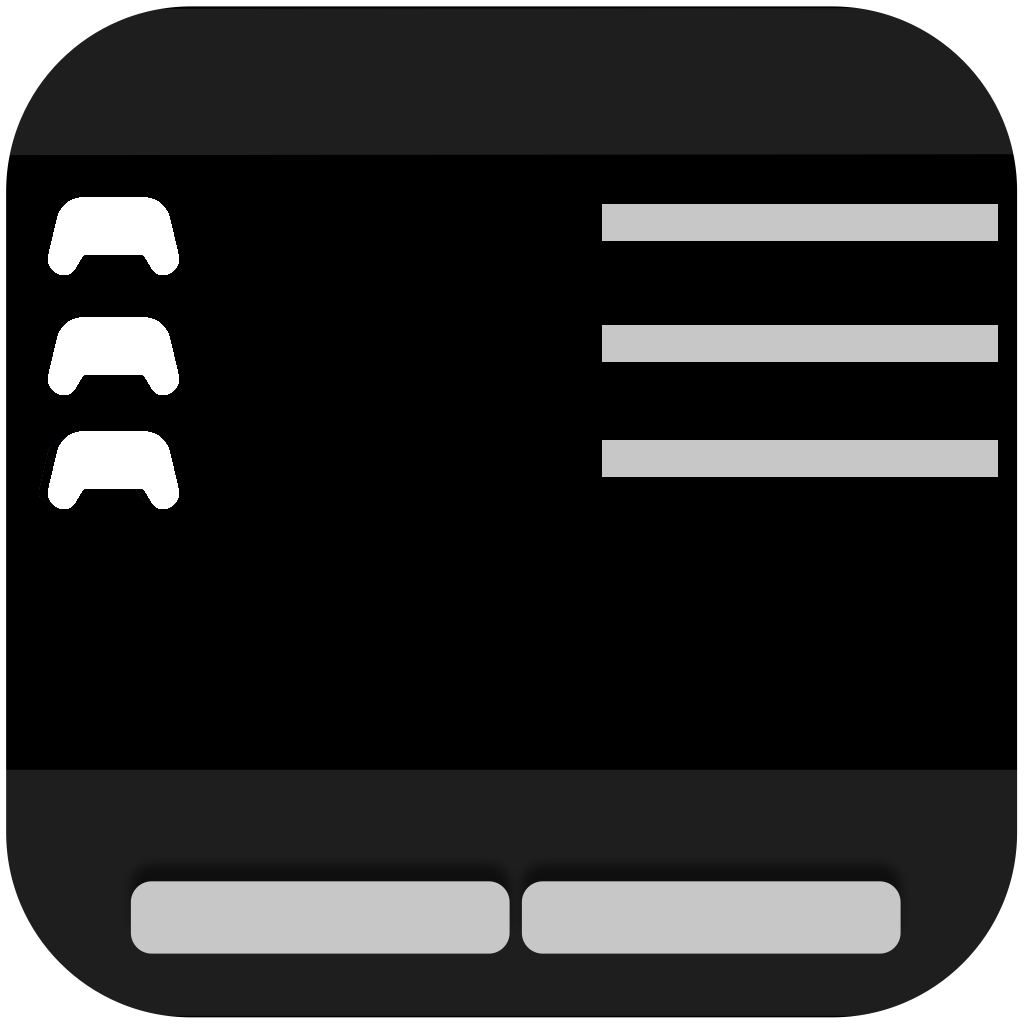
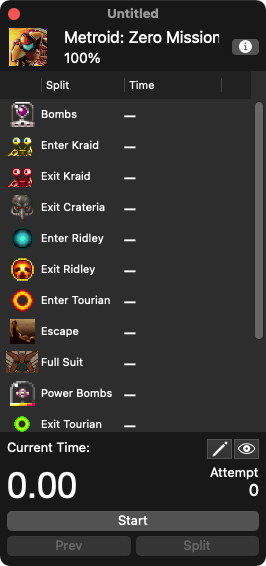
Splitter's UI was designed from the ground up for the Mac. Built using native Swift and AppKit, it's designed with Mac users in mind. Under the hood, it uses LiveSplitCore - the same code that LiveSplitOne and LiveSplit use - for the most acurracy and stability
Splitter's welcome screen makes it easy to get started, even if you've never done a speedrun before.
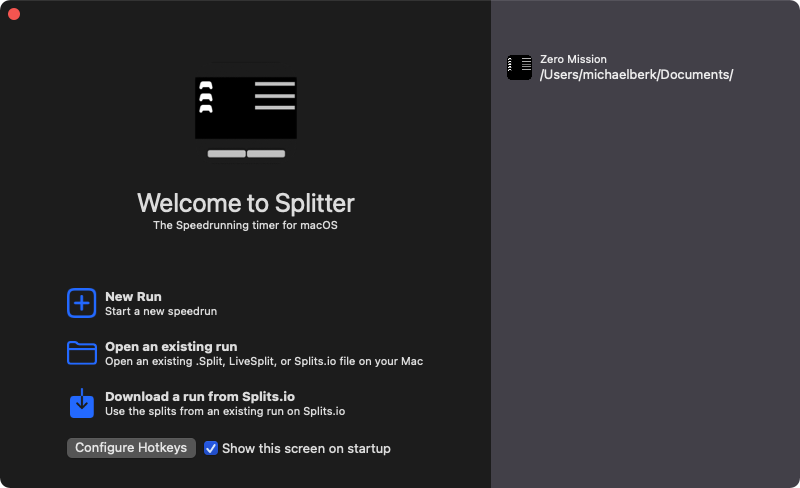
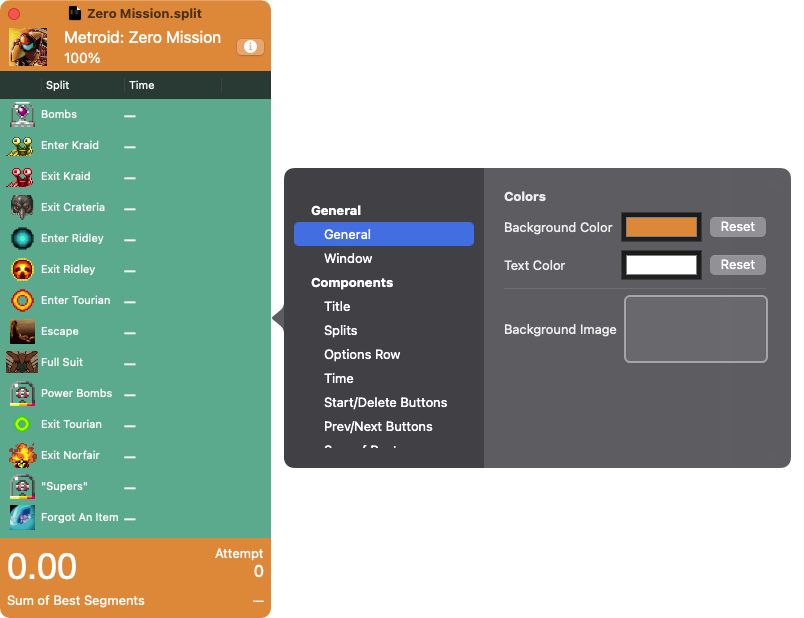
Splitter gives you plenty of options to change how your run appears. Want to change the background color? View Sum of Best? Splitter makes it easy to do it all.
Splitter supports customizable global hotkeys for common functions, like Starting/Splitting, or going to the previous split. This means that no matter which application is currently active, you can still control your run. Or, if you prefer, turn global hotkeys off entirely.
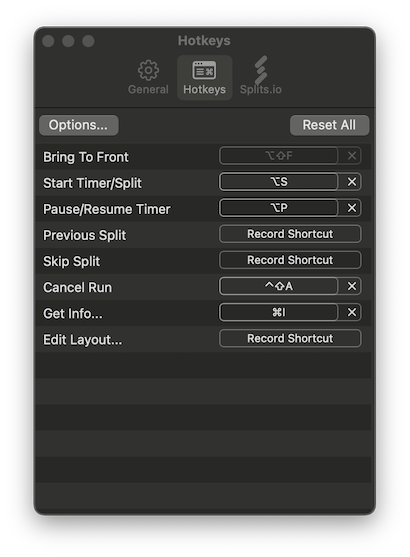
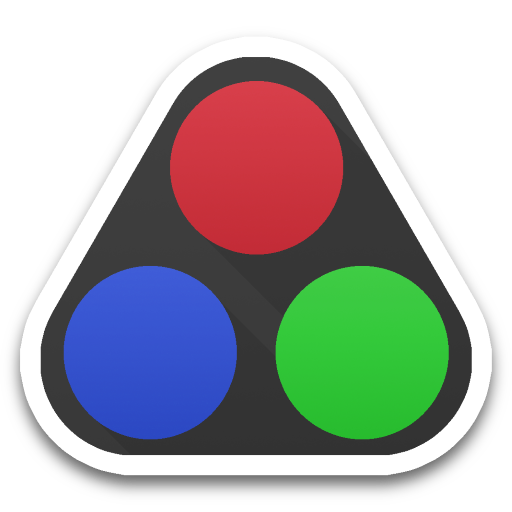
Splitter can import splits from an existing LiveSplit file, making it easy to start running.